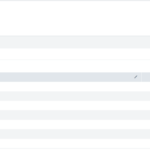Several years ago, I bought a Google Wi-Fi Mesh system to solve a problem my wife was having. I fell in love with the idea of Chromecasts and replaced most of all our streaming devices with them. Things weren’t working right though. Back then I was using an Asus RT5300 as my main router with some Asus RT68Us as the nodes for the Asus AiMesh. My wife was having issues where her phone wouldn’t see some of the Chromecasts when she wanted to cast. I later found out the issue was that I had UPnP disabled.
I bought a Google Wi-Fi mesh hoping it would solve my problems I wouldn’t need another for a long time, boy was I wrong.
Simplicity thy name is Google Wi-Fi:
It’s hard to talk about Google Wi-Fi without the term simplicity coming up. Everything from the design, to the UI, to the features screams minimalism and simplicity, but simplicity is not always good. It’s in its simplicity where Google Wi-Fi really fails. Google Wi-Fi, hereby referred to as GWF, locks you into a very narrow set of features, no logs, and no ability to expand on anything.
The design:
Before I get into what’s wrong with GWF I should first talk about the things I like. The device looks gorgeous. It’s a small white cylinder with a single strip of LED lights in the middle. There are no ugly antennas sticking out, no crazy shapes, or weird lines designed to look like computer circuitry, ala Asus designs. Our Wi-Fi routers make a statement about who we are as a person, and since they usually sit in our living room everyone who meets us gets a look at our personality. Google Wi-Fi sitting in your living room would easily complement a minimalism style, especially if you turned the center light off. Unfortunately, the overall design is about where my praise for this system ends.
What’s it got:
When I say basic, I mean basic. I think it’s important to caveat this with an understanding that GWF is purposely designed for people who don’t want to think about their network. They don’t want to understand it. They don’t want to worry about it. GWF is for the people who want to set an SSID and password and then never touch things again. In other words, it’s not for people like me who make network maps or diagrams out a plan for VLANs or creates multiple VLANs to separate guests and IoTs. GWF doesn’t even have a webpage you can manage.
Nevertheless, I see a ton of people on Reddit talking about the things they wish GWF would.
GWF gives you the absolute basics of what a network is. I’ll list out what GWF does allow so you can see for yourself.
- DHCP: You can change the DHCP range to anything in the RFC1918.
- You cannot specify a DNS server to issue through DHCP. Clients are always issued the IP of the router for DNS.
- You cannot disable DHCP.
- Both of these issues cause problems with Pi-Hole software (which I recommend for parental controls)
- DNS: You can specify an upstream DNS server. GWF defaults to Google’s DNS servers at 8.8.8.8 and 8.8.4.4 but you can change this to something else if you want.
- DHCP Reservations: OR static IPs.
- I find the way GWF handles this interesting. In my pfSense router I have to specifically designate a section of my subnet for static IPs. I can’t give a device a static IP if that IP is in the DHCP pool, and yet GWF can do this. You can assign a Static IP for something inside the pool.
- With GWF a device must be on active on your network before you can assign it a static IP.
- Port Forwarding and Port Redirection: GWF supports both of these.
- Port Forwarding is your basic send port 80 to port 80.
- Port Redirection is a bit more advanced and I’m impressed GWF supports it. Port Redirection allows things like opening port 80 on the external side of the router and redirecting it to port 8080 on the internal side.
- UPnP:
- GWF supports basic on or off.
- Guest Networking:
- On or Off
- QoS:
- GWF supports a basic quality of service option. You can prioritize one device for a short (no more than 4 hours) amount of time.
- Automatic speed tests:
- Testing speeds from the GWF to Devices
- WPA3
- I was actually surprised by this, but its there.
- Forcing Safe Search
- Time Scheduling
GWF has quite a few basic features but it’s missing a lot of things that should be considered basic by today’s standards.
What’s it missing:
Chances are you probably read through that list and asked yourself “what about XYZ?”. The short answer is that it’s probably not there. Here’s a shortlist of features that GWF is missing.
- DynamicDNS
- VPN Server
- MAC address filtering
- SSID hiding
- Control of individual radios
- DNS specification on DCHP
- Firewall control (outbound)
- Website blocking
- Port blocking (outbound)
- Logs
- Remote sysloging
- Bandwidth control
- WPA security settings
Those are just some of the basic features that GWF is missing. I consider almost all of those basic things that have been available in home routers for a long time. I understand that GWF is supposed to be a fire and forget type of router but some of these should really be included.
The real failure is in the software:
99 Bugs in the code, take one down patch it around, 101 bugs in the code.
This is a pretty common joke we make in software development, but the Google Wi-Fi team takes it to an extreme.
In the one year I was actively using GWF there were three major bugs added by ” patches”.
October 2019: Google Broke the mDNS settings in the router. I’m not going to get into what mDNS is, the short version is that mDNS is what Chromecasts use to advertise themselves to devices on the network so you can cast. With this bug, which I discovered and brought to Google’s attention, the Chromecasts would only be visible to devices connected to the same node as them. Since GWF is a Mesh and you don’t get pick which node you use this bug means you’ll sometimes see all your chromecasts, and sometimes see none. Other times you would only see one or two. It took Google a months to fix this issue and the entire time I was limited to using 1 router.
November 2020: QoS bug: Google introduced a bug that broke the quality of service settings in the router. If you specified a QoS device ever then that device was set as the QoS permanently. The bug further caused problems by making the QoS device you set take 80% of your bandwidth. The only fix was to factory reset the network and not set a QoS device. It took Google 2 month to fix this after a week of denying it exists.
June 2021: Forced Migration issues: In June of 2021 Google decided to sunset the Google Wi-Fi app and migrate everything over to the Google Home app. This brought with it a litany of new problems. Port forwarding was broken, paused devices disappeared forever with no way to unpause them, QoS didn’t set properly (again), You could no longer manage multiple Google Wi-Fis in one home. There were several issues with this transition that should have been fixed before the roll out.
Google treats GWF like a C-Line product and does only the most minimal testing before pushing out a software update.
Bottom Line:
I don’t recommend GWF for most people. If you’re looking to installed new Wi-Fi at your grandparents house to help with their deadspots then maybe it would be worthwhile. If you’re the absolute most basic internet user and all you want is to access the internet on your phone, then it may also be useful. If you want any advanced features beyond port forwarding or you want reliable software that won’t break something else every update then I’d look elsewhere.